|
|
Introduction:
The Course Evaluation System (CES) is an online computer software system designed to conduct course evaluations at the end of every semester. The system provides students with a list of courses provided by the School of Computing and Information Sciences that are receiving evaluations and for which they are registered; after the evaluation period is over the system generates reports maintaining the participant's anonymity, and then it allows administrators to look at the generated reports.
Students can
submit evaluations starting using their Internet connected home
or lab computer. To log in, students need to use their
University computer user name and their Panther ID number as the
password.
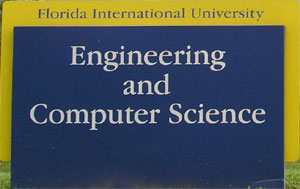
|
|

|
|
Login:
Please select the 'Login' button to access the system.

Please take our Open Labs Survey: Click Here
Questions/Comments:
If you have any questions or comments, please send an email to:
dev@cis.fiu.edu
Privacy Policy:
Your account information shall be used for authenticating your identification only. Your evaluations/comments shall remain anonymous. Instructors receive course summary reports and comments after grades are submitted.
Security:
If you encounter the following message from your web browser when you log out of the Course Evaluation System do not be alarmed: "Warning! You have requested an insecure document..." When you log into the system, your web brower establishes and maintains a secure connection
to the web application. Your web browser will indicate that the web page you are viewing is secure by displaying the closed yellow lock icon at the bottom of your web browser. After you log out of the Course Evaluation System, your browser may inform you that you are leaving the system to view a page which is not secure. This behavior is normal since the Course Evaluation System's welcome page is not a page which requires authentication to view as are many web pages you view on the Internet. In review, from the time you log into the system until after you log out, your connection to the server is secure.
|
|

